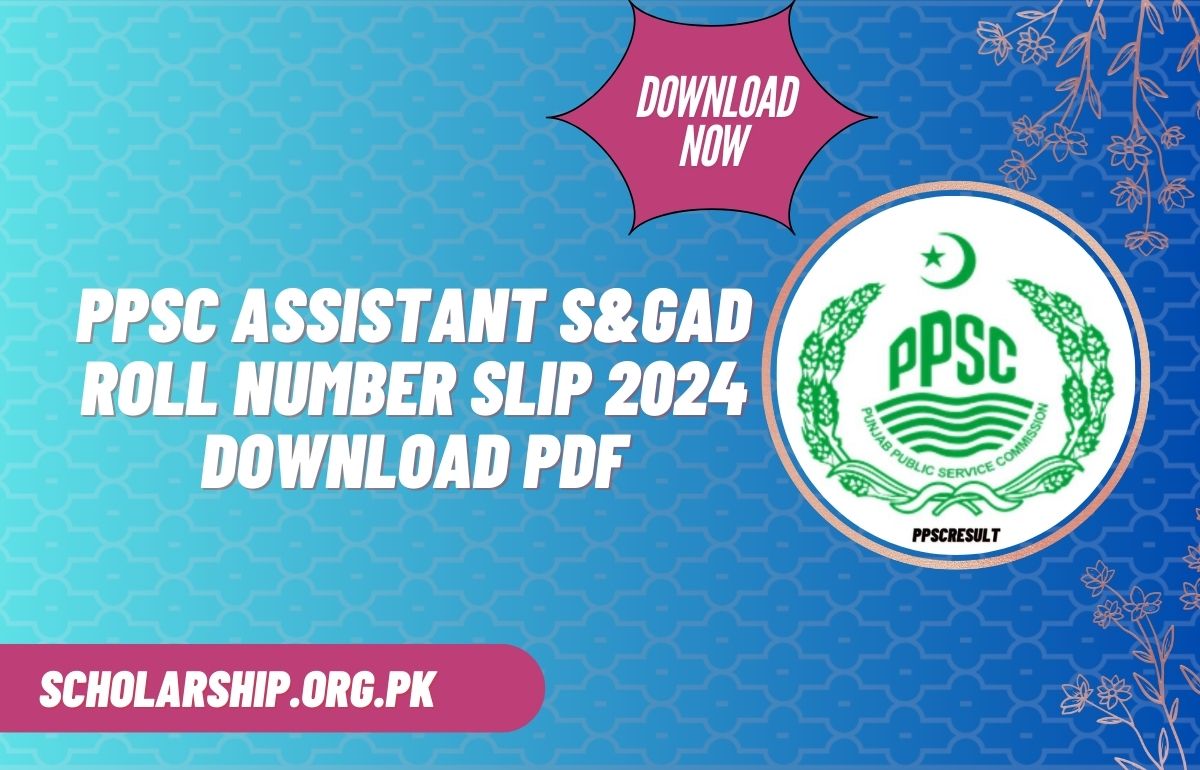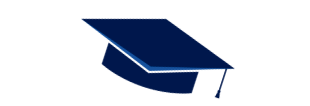The PPSC Assistant S&GAD Roll Number Slip 2024 will be available shortly for various roles. You can easily download it by clicking the link provided. For timely updates on job alerts, roll number slips, application processes, and exam schedules, visit our site regularly. Ensure you check the official PPSC Punjab website frequently to stay up to date on job advertisements, exam details, and application deadlines. Stay informed and never miss any important updates on PPSC matters.
PPSC Assistant S&GAD Roll Number Slip 2024
The roll number slips for the PPSC Assistant S&GAD 2024 positions will be released shortly. Candidates can access and download their slips directly from the official PPSC website at www.ppsc.gop.pk. To stay up to date on job notifications, application instructions, and exam dates, make sure to visit the site often. Regularly checking the PPSC Punjab website will help you stay informed about all key updates and prevent missing out on any essential information.
Assistant S&GAD Roll Number Slip Download
| Topic | PPSC Assistant Roll No Slip 2024 |
|---|---|
| Test Date | 24 November 2024 |
| PPSC Admission Letter | Download Online |
| Official Website | www.ppsc.gop.pk |
| Provided By | Scholarship.org.pk |
PPSC Assistant Test Roll Number Slip 2024
The PPSC roll number slip for Assistant S&GAD positions in 2024 is a vital document for participating in the exams. Ensure you obtain your slip from official sources or trusted platforms. This slip is crucial as it confirms your eligibility and grants you access to the exam venue. Make sure to keep it handy to avoid any issues on exam day.
PPSC S&GAD Test Date 2024
If you are preparing for the PPSC Assistant S&GAD exam, it is essential to have your roll no slip ready. The exam is scheduled for 24 November 2024, and the roll number slip is required for both entry and identification purposes. Be sure to download your slip ahead of the exam date to avoid any last-minute issues.
How to Download?
- Visit the official PPSC website: Go to ppsc.gop.pk on your browser.
- Click on the “Print Admission Letter” section: Look for the “Print Admission Letter” option on the homepage or under the relevant section for roll number slips.
- Enter your CNIC or application number: You’ll be prompted to enter your Computerized National Identity Card (CNIC) number or your application number in the provided field.
- Click “Submit” to view your roll number slip: After entering the required details, click the “Submit” button to proceed.
- Download and print the slip: Once your roll number slip appears, download it and print it out. Ensure you have a printed copy with you on the day of your exam for entry and identification purposes.