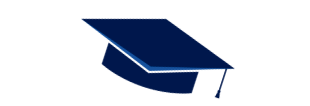OTS WAPDA Result 2024 – You can view the results and answer keys for the Open Testing Service (OTS) WAPDA examination online. The test took place on Sunday, October 13, 2024. Established in 1958, the Water and Power Development Authority (WAPDA) aims to meet the country’s electricity requirements. Its headquarters are situated in Islamabad, Punjab, Pakistan.
OTS WAPDA Result 2024 October 13
A large number of candidates applied for various WAPDA job positions and participated in the written test today. Many are eagerly awaiting the announcement of the answer keys and results. The WAPDA test answer keys are expected to be available within 24 hours, and the results will be announced in 7-10 days. Candidates can check their WAPDA OTS results using their name, roll number, CNIC, or application number.
Open testing Service OTS WAPDA Result 2024 Check Online
| Title | OTS WAPDA Result |
| Organization | Open testing Service |
| Result Date | October 2024 |
| Check Result | Click Here |
| Official website | https://ots.org.pk/ |
| Posted By: | Scholarship.org.pk |
ots.org.pk Wapda test Result 2024
The OTS.org.pk WAPDA test results for 2024 will soon be available for candidates who participated in the recent examination. The answer keys are expected to be released within 24 hours, while the official results will be published in 7 to 10 days. Candidates can easily access their results by entering their name, roll number, CNIC, or application number on the OTS website.
Passing Marks of Open testing Service OTS WAPDA Test
To qualify for the next stages in the WAPDA recruitment process, candidates must achieve a minimum passing mark of 60% on the written test. Those who score 60% or higher will be invited to participate in both the interview and medical examination. In contrast, candidates who score below 60% will not be eligible to proceed further in the selection process. This criterion ensures that only the most qualified candidates advance, making the selection process competitive and rigorous.
How To Check Result?
- Open the Open Testing Service (OTS) website.
- Navigate to the Results page.
- Once the page opens, select the department name from the list and click the proceed button.
- Choose the post title and click submit.
- Enter your roll number and the verification code shown in the image.
- Click the show result button to display your WAPDA result on the screen.
- To print, use the print command.
- To check another result, repeat the process.
![OTS WAPDA Result 2024 October 13 [Link Out]](https://scholarship.org.pk/wp-content/uploads/2024/10/OTS-WAPDA-Result-2024-October-13-Link-Out-.jpg)